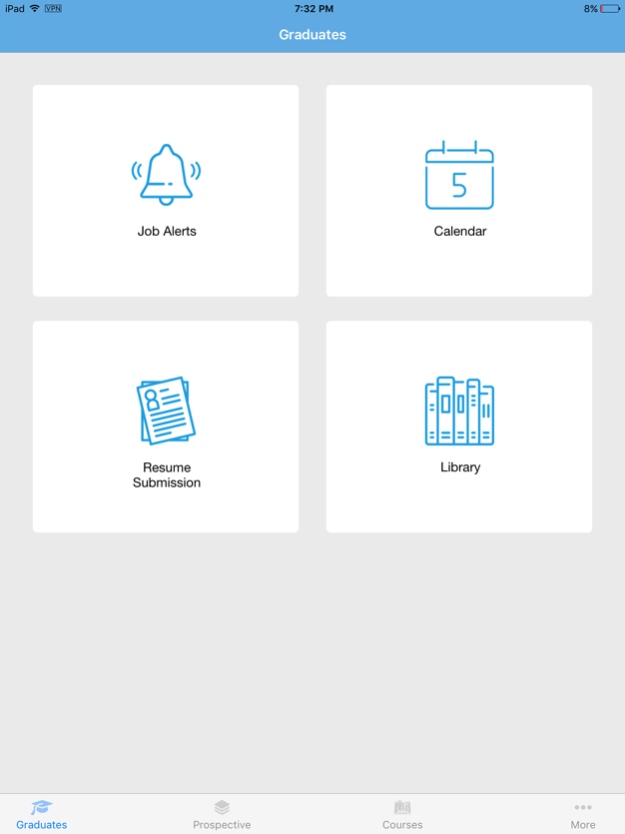iSheffield 3.1
Continue to app
Free Version
Publisher Description
iSheffield is an overview of the World’s oldest Aircraft Dispatcher training school in your hands with the iPhone or iPod Touch. Let iSheffield give you quick access to the latest information wherever you are.
Features:
For prospective students, we provide quick app-internal or web access to our school calendar, catalog, school tour with slideshows, sample podcasts, including “mini-lessons.” Link to our course descriptions and online documents via Registration. And don’t overlook the “More” button which links you to a vast amount of information as well as direct links to our Facebook and Twitter accounts, which we also use to announce job openings to our students and graduates.
For Graduates: check for job alerts updates via the web site link or our “Facebook/Twitter” access using “More”, calendar for scheduling your free refresher training, resume submission info, and a library leading to dispatcher resources, lesson reviews, notebook updates, and tech files.
Every update will add more options, resources, samples of test prep, and will be free. Look for a few special surprises within this app and more in the near future!
Apr 17, 2017
Version 3.1
This app has been updated by Apple to display the Apple Watch app icon.
1. We sent the app to a salon to get a complete make-over
2. App is now compatible to all the new fancy iPhones and iPads you have purchased
3. Performance Enhancements
About iSheffield
iSheffield is a free app for iOS published in the Kids list of apps, part of Education.
The company that develops iSheffield is Alron Aviation Inc. The latest version released by its developer is 3.1.
To install iSheffield on your iOS device, just click the green Continue To App button above to start the installation process. The app is listed on our website since 2017-04-17 and was downloaded 0 times. We have already checked if the download link is safe, however for your own protection we recommend that you scan the downloaded app with your antivirus. Your antivirus may detect the iSheffield as malware if the download link is broken.
How to install iSheffield on your iOS device:
- Click on the Continue To App button on our website. This will redirect you to the App Store.
- Once the iSheffield is shown in the iTunes listing of your iOS device, you can start its download and installation. Tap on the GET button to the right of the app to start downloading it.
- If you are not logged-in the iOS appstore app, you'll be prompted for your your Apple ID and/or password.
- After iSheffield is downloaded, you'll see an INSTALL button to the right. Tap on it to start the actual installation of the iOS app.
- Once installation is finished you can tap on the OPEN button to start it. Its icon will also be added to your device home screen.